03-11-2024, 10:08 PM
(19-09-2024, 07:27 PM)Zoz34 Wrote: How to upload pics with story?
Open the Preview Post or Full Edit Page: Start by clicking on either "Preview Post" or "Full Edit" to access the editing options.
Locate the Image Icon: On the editing page, look for an icon that resembles a photo, which is usually found beside the email icon.
Find the Image: Open the image you want to upload in another tab of your browser.
Copy the Image Link: Right-click on the image and select “Copy image address” (or a similar option) to copy the link to the image.
Insert the Image Link: Go back to the editing page and click on the photo frame icon. A text box will appear where you can paste the image link you copied earlier.
Complete the Upload: After pasting the link, confirm the upload
If you want to upload pictures from your phone there is imgbb website imgbb click and upload the image and then paste that image link
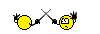 Feel free to critique
Feel free to critique 
Leave a like, rate and comment it gives writter the kick same as you get by reading the story.





![[+]](https://xossipy.com/themes/sharepoint/collapse_collapsed.png)