23-10-2023, 12:17 AM
Hi admin,i am the writer in your site.Any possibility to change my username.pls reply
My username - Geneliarasikan
My username - Geneliarasikan
|
How to Open New Thread , Post Pictures & Videos
|
|
23-10-2023, 12:17 AM
Hi admin,i am the writer in your site.Any possibility to change my username.pls reply
My username - Geneliarasikan
04-02-2024, 11:21 PM
Help to upload gif and pic pls guide
15-07-2024, 01:03 PM
i want to insert gifs how can i do that
03-08-2024, 08:04 PM
Why is the Moderator taking so much time to review my Story Threads?
What is the point in reviewing in the first place? I don't know whose decision was it to review all the Threads before letting it appear on the Home Page? As an Author, it is frustrating to see my Stories not appearing right after Posting my stories. Does the moderators know how much of hard work and time we put in to write Stories? Is this the Respect we get from the Xossipy moderators?
19-09-2024, 07:27 PM
How to upload pics with story?
03-11-2024, 10:03 PM
Hello admin/ moderator hope you are doing great and thanks for maintaining this site which I never said ?
can you guide me how I can get my stories back into English sex stories from inst sex stories? Is it due to back to back posts cause I am doing it so I can add gifs to the story and I had to break it so I can add one gif to each post when I find suitable post . Or is there a criteria for it which I missed. 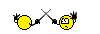 Feel free to critique Feel free to critique  Leave a like, rate and comment it gives writter the kick same as you get by reading the story.
03-11-2024, 10:08 PM
(19-09-2024, 07:27 PM)Zoz34 Wrote: How to upload pics with story? Open the Preview Post or Full Edit Page: Start by clicking on either "Preview Post" or "Full Edit" to access the editing options. Locate the Image Icon: On the editing page, look for an icon that resembles a photo, which is usually found beside the email icon. Find the Image: Open the image you want to upload in another tab of your browser. Copy the Image Link: Right-click on the image and select “Copy image address” (or a similar option) to copy the link to the image. Insert the Image Link: Go back to the editing page and click on the photo frame icon. A text box will appear where you can paste the image link you copied earlier. Complete the Upload: After pasting the link, confirm the upload If you want to upload pictures from your phone there is imgbb website imgbb click and upload the image and then paste that image link 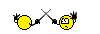 Feel free to critique Feel free to critique  Leave a like, rate and comment it gives writter the kick same as you get by reading the story.
16-02-2025, 12:05 PM
(This post was last modified: 16-02-2025, 12:06 PM by sexypreeti. Edited 1 time in total. Edited 1 time in total.)
I am new to this site, I have mistakenly posted my story under the wrong forum. Can you please guide how to move that story to the correct forum?
18-03-2025, 10:02 AM
I have a story idea in the adultery genre and am looking for an author who can write it with skill and depth. I want someone with strong writing abilities in this genre—no cuckoldry, just pure adultery with both a strong husband and wife character. It's important that the story is completed and not left unfinished. If anyone is interested and can do justice to the story, please let me know!
18-03-2025, 02:27 PM
(This post was last modified: 18-03-2025, 02:37 PM by Naruto411. Edited 1 time in total. Edited 1 time in total.)
(18-03-2025, 10:02 AM)iCuby Wrote: I have a story idea in the adultery genre and am looking for an author who can write it with skill and depth. I want someone with strong writing abilities in this genre—no cuckoldry, just pure adultery with both a strong husband and wife character. It's important that the story is completed and not left unfinished. If anyone is interested and can do justice to the story, please let me know! I will try it if you want it to be short like 3-5 pages long . 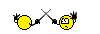 Feel free to critique Feel free to critique  Leave a like, rate and comment it gives writter the kick same as you get by reading the story.
26-03-2025, 11:38 AM
26-03-2025, 11:41 AM
(This post was last modified: 26-03-2025, 11:49 AM by Naruto411. Edited 1 time in total. Edited 1 time in total.)
(26-03-2025, 11:38 AM)iCuby Wrote: If you interested, contact me https://xossipy.com/thread-65638.html. We can discuss on this thread as an unable to send you private message. Or you can send me pm Or enable your private message 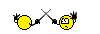 Feel free to critique Feel free to critique  Leave a like, rate and comment it gives writter the kick same as you get by reading the story.
24-09-2025, 03:51 PM
(18-03-2025, 10:02 AM)iCuby Wrote: I have a story idea in the adultery genre and am looking for an author who can write it with skill and depth. I want someone with strong writing abilities in this genre—no cuckoldry, just pure adultery with both a strong husband and wife character. It's important that the story is completed and not left unfinished. If anyone is interested and can do justice to the story, please let me know! would like to help. i love adultery.
08-10-2025, 02:57 PM
Xossipy lo font size Ela penchali plz inform me sir
15-12-2025, 04:10 AM
|
|
« Next Oldest | Next Newest »
|